This is a Simple VB.NET project with source code called Simple Contacts. This simple software stores and manages contacts. This program will show you how to add multiple UserControl in a single Form. The contacts display in the form is resizable using the toggle for resizing. This simple program will help you to learn the basic and most commonly used operations and functions in developing VB.NET software applications. This contact software has CRUD Operations which is stands for Create, Read, Update, and Delete Operations. I used the MS Access Database to store the contact details. Aside from the features, I have mentioned, this program also stores the contact avatar/images.
Features
- Add Contact
- View Contact
- Update Contact Details
- Search Contact
- Resize Contact Display
The source code is free to download. Feel Free to modify the source code the way you wanted but please don't forget to give me credits as the original developer. Thanks!
How to Run
Requirements
- Download and Install Microsoft Visual Studio Software. (recently tested using VS 2019 Community)
- Download and Install MS Office or MS Access Database Engine 2010
Installation/Setup
- Download and Extract the provided source code zip file (download button is located below)
- Locate the solution file inside the extracted source code folder. The file is known as "Simple Contacts.sln".
- Open the solution file with your MS Visual Studio Software.
- Press the "F5" key on your keyboard to run this Simple Contacts Project
Demo
That's it! You can now explore the features and functionalities of this simple Contacts Software. I hope this project will help you with what you are looking for and you will find something useful for your future VB.NET and MS Access Database Projects.
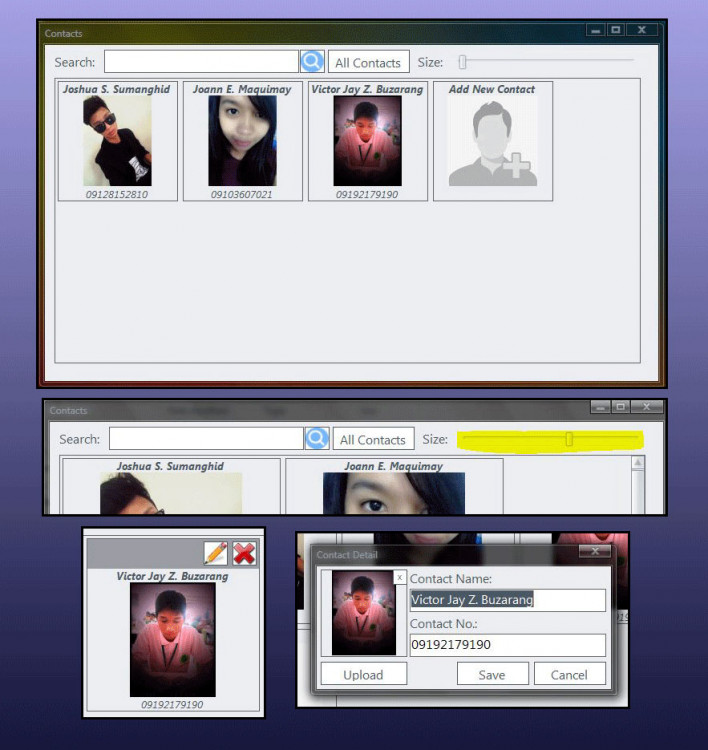
0 Comments