This Water billing system is an automated system that aims to minimize the process of paying the water bills. It is also designed to accommodate complex water requirements and day-to-day work. It’s an easy-to-use system and the functions can be easily learned. This system allows the user to access customer’s information. This can also create invoices and manage the payments. The program also allows generating reports for Invoices, Payments, and Taxes.
The system was developed using a VB.NET and MS Access Database. The source code is free to download for educational purposes. Feel free to download and modify the source code the way you wanted to meet your requirements. To know more about the system, continue reading below for features and instructions in running the project.
These are the following features of the system
- Create Invoice
- Invoice History
- Manage Payments
- Manage Customer
- Manage Staff
- Settings
- Invoice Report
- Payment Report
- Tax Report
- Manage Accounts
- Login and Logout
How to Run
Requirments
- Download and Install Microsoft Office
- Download and Install Microsoft Visual Studio
- Download and Install Microsoft Access Database Engine
Installation
- Download and Extract the provided source code zip file. (download button is located below)
-
Locate the solution file in the extracted source code folder. The file is known
as
WaterBillingSystem.sln. - Open the Solution File with your MS Visual Studio Software.
- Press the "F5" key on your keyboard to run this Water Billing System Project
Access this system using the admin account:
Username: admin
Password: admin
Demo
That's it! You can now explore the features and functionalities of this VB.NET and MS Access Database project entitle Water Billing System. I hope this will help you with what you are looking for and also to enhance/widen your knowledge in developing a software-based application using VB.NET and MS Access Database.
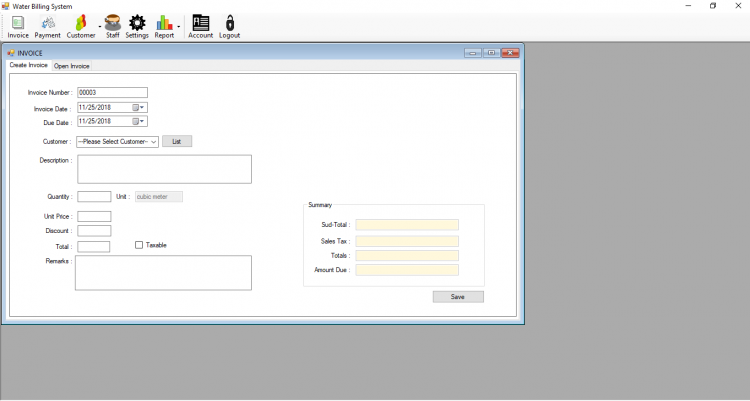
0 Comments